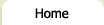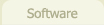I just installed Mantis PHP Bugtracker to better manage bug reporting for Form Tools. Up until now, I’ve been making good use of my whiteboard - filling it up with enigmatic remarks in red, blue and green markers. This is a big step up. It’s one of those things that you just know you should do, but it’s always on the bottom of the list when it comes to allocating time.
Mantis itself is a bit hit and miss. Now I’ve spent some time configuring it and adding in all the bugs found to date, it appears to be quite powerful - although many of the functions I’ll clearly never use. The UI, on the other hand, is very mediocre. I find myself looking at certain pages wondering how on earth they ended up that way. I still haven’t figured out how to make a sub-project a parent project. Time to turn to the documentation, I guess…
On a different topic, I finished Form Tools 1.4.1 last night. This includes a new feature and a number of smaller bug fixes (see below). I’ll finish testing it tonight then release it directly as a Public Beta tomorrow. The changes are minimal enough to warrant skipping the whole Private Beta step.
New Features:
Bug fixes:
- Apostrophes in textfields no longer mess up readability when editing a submission
- “Send email” function in _edit_submission.php pages now works properly. This was broken in 1.4.0.
- Content in double-byte languages now showing properly in Excel (if $g_unicode value properly set)
- Newlines are now preserved when displaying submission content in UI (client accounts)
- Checked submission rows are now coloured properly if you happen to refresh the page
- Problem with Add Form process containing file uploads, which caused a SQL error on step 4. Now fixed.
- Blank email problem: this problem should now be solved if your template doesn’t contain PHP
To save myself 60 seconds having to look this up each time:
-
$now =
date("Y-m-d H:i:s");
For the changelog, see the private beta post below.
To do —
September 28, 2006
My apologies to those people having trouble with the email templates in the recent versions of Form Tools. Getting this fixed - or rather, providing a workaround - is at the top of my list. Note: I'm moving apartments this weekend so won't be able to get to it for a few more days. I appreciate the emails, but they won't speed it up!
To keep things straight in my mind here's what I have on my plate:
Form Tools 1.4.1: alternate, text-based email option- Boston Pizza, registration software
- Salvation Army, Google Maps-driven site
- Translation software for multiple-translation version of Form Tools
- Wordpress mod: show heirarchies in category dropdown list
- Add XML source file support for image scroller
- Update JS and PHP validation scripts with additions written & send to me by Mihai Ionescu
Pull 1.4.0 out of Beta- Add tutorial on PayPal enabled forms with Form Tools (long overdue!!!)
- Migrate Form Tools bulletin board from phpBB to either SMF, punBB or something else that doesn't suck
- Fix IE bug on this site in which the right navbar doesn't appear by default
- Add the blurb for the various web design pages
I've already mapped out the overall design for the translation software and built the database. I think it shows some real promise of being a useful little application! I'm going to put it on it's own separate domain - but for the preliminary Form Tools usage, may just plunk it on the Form Tools site.
The Flash Image Scroller is now available for download! Thanks again to my company CityXpress for letting me finish off the code at work. You can read about and download the tool here.
I've included some documentation on the tool, including an overview, some examples, a list of available configuration options, notes on installation and a description of the download file contents. Hopefully this should prove enough documentation to let you get it up and running on your site quickly and easily. If not, you can always reply to this thread.
All the best! 
I wrote this script well over 6 months ago but ran into a hurdle in the very final stages. IE refused to behave how you'd expect when loading up the movie for the first time - the Flash movie couldn't dynamically determine its own size in the first frame, and prevented the nav links from appearing. No matter how I poked and prodded the code, IE adamantly refused to display the nav bars. Despite some help from the guys at Macromedia I ended up shelving the project until I had some free time. Well, thanks to my company, CityXpress, I'm finally getting some little time to work on it. They're considering using it in some of their marketplaces to highlight featured ads.
So here's a preliminary demo, now working in IE as well as Gecko browsers! 
I decided to cut back on a few features - namely, automatic resizing of the window (due to the aforementioned IE problem) and for a vertical scrolling option. To keep the file nice and slim (only 5KB at the moment - and I should be able to reduce the size further), I plan on releasing two versions: one for horizontal scrolling, one for vertical. But for the present, I'm going to focus solely on working the kinks out of the horizontal version. Getting the second done should be a cakewalk.